
















Design Tutorial - Plus and Minus sizes


Tutorial for designing plus and minus size versions of items
Design Tutorial - Plus and Minus Sizes
I've seen a lot of questions about what the best/easiest way to design for both bases is, so I thought I'd make a little tutorial/step by step version of my process when designing an item that has a lot of little details and patterns on it!
As always, I am working in Procreate so depending on your program you might need to change some steps, but all of this is doable in most drawing programs I know of.
Intro
Some items can also just be moved to fit the opposite base, such as bags, some open jackets, rings, bracelets, and many held items. Some items just need a few extra pixels added, like shoes and necklaces. But it can be tricky to figure out how to make matching versions of an item that is going to fit very differently and be at a slightly different scale on the two bases.
There are many ways to design for both bases, and a lot of them work well! I know some designers prefer to fully redraw both versions, while others reuse bits and pieces of one size to make the other.
There is no one right way to do it, though before I get into my process I want to point out that there is DEFINITELY a wrong way to do it:
It's very tempting to draw the minus size clothing and then stretch/liquify it to fit the plus size base. Do not do this! While it's possible to resize items this way in larger art pieces, it does not work at the tiny scale of Everskies avatars. If you resize items, you will end up with odd blurry shapes, and double pixels everywhere. While it has definitely improved, there are a lot of plus size variations of clothing on here that are much lower quality than the minus size version due to designers using this method.
So with that said, here's the tutorial!
Step 1: Sketching



When I am going about designing an item, I will usually find a reference and sketch it on the base that is more similar to the reference first. Then I do a sketch on the other base, trying to match the form of the item as best I can. This step is really important—in order to make both items look good, the shape and silhouette of the item should be carefully constructed. If you do this part right, everything else will be easier.
Step 2: Rendering the plus size item


Once I am happy with both sketches, I fully render the plus size item. I render everything in grayscale since I find it easier to recolor later, but if you design in color from the start that's fine! As you can see, I am using a lot of layers, particularly for any details on the item.
From top to bottom, my layers for this bodice are:
- Outlines
- Eyelets
- Eyelet shadow
- Laces
- Laces shadow
- Edge detail
- Edge detail shadow
- Corset Boning
- Corset Boning shadow
- Two layers of patterns
- Base layer, with my shading and rendering
It is really important to keep different aspects on different layers if you plan to design for both sizes! If you merge everything or work on just a few layers, you will end up having to do a lot of clean up work and redrawing to make the design look right.
Step 3: Transferring shading to the minus size item




For this step, I start by finalizing the shape of the minus size item, and create a solid pixel shape. I usually make it a bright color so that I can see what areas are uncovered. I then select different parts of that lowest base layer from the ps version, and copy and paste them on a clipping mask layer above the red ms version, and move them around to fit. I just do one side, and then copy it and flip the layers to mirror it.
As you can see, the final result is not perfect—there are still red uncovered areas, and due to the shape of the two items being different there are parts that need to be re-rendered. But for the most part, this will be good enough to work with, especially since my final version is going to have a bunch of details and patterns on top.
Step 4: Rendering and finishing the minus size item


Once I have placed all the ps pieces onto the ms base, I flatten the shape, alpha lock it, and fix up any rendering on the base shading. Then one by one I duplicate and transfer all the little detail layers, making modifications as needed. In some cases you will need to fully redraw a detail, for example the edge detail on this bodice was redrawn to contour to the outline of the shape. The outline will also need to be fully redrawn, of course.
Step 5: Color






This ones simple! I use gradient maps to recolor, but you can also use a combination of modification layers such as multiply, overlay, color, or anything else that looks good to you.
Here are a few tutorials I know of for item recoloring and using gradient maps:
https://everskies.com/user/cuddIe-2701736/blog
https://everskies.com/club/designer-space/forums/help/my-secret-trick-to-quick-recoloring-2309996
https://everskies.com/user/fruitpuddle-663402/blog/how-to-recolor-skin-using-gradient-maps-72182
Conclusion
And that's it! This is how I design most of my items, unless they need to be fully redrawn or only need minimal changes. I used to design the ms version first, but this is significantly easier and makes both versions have better outcomes imo!
I hope this was helpful, if you have any questions feel free to ask in the comments!





tyyy








nice tutorial
Contradiction is my Middle Name!


this is so helpful! ty <3


ohh wow!! It is amazing to know a little bit of your process. I actually tend to do the minus size firt, and then the plus-size in quite a different way but it's so interesting to see someone who does the opposite of me and can achieve an amazing result! I love the corset though, specially the pink one.
I'm a designer in this game, I guess...



ohh wow!! It is amazing to know a little bit of your process. I actually tend to do the minus size firt, and then the plus-size in quite a different way but it's so interesting to see someone who does the opposite of me and can achieve an amazing result! I love the corset though, specially the pink one.
There are so many good ways to do it and get great results! And thank you, I made it for the tutorial so now I need to figure out some other clothes to go with it lmao







the pattern n the details on the corset are stunning btw





ty so much !! ive been wondering how ppl do it <33
no fem terms
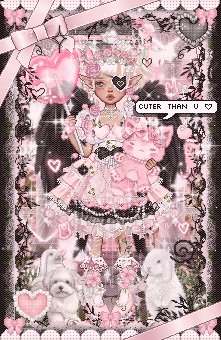


tYSM this is super helpful!



amazing tutorial!! the corset is so pretty 
can i make a blog post linking to this?











Extremely useful!
~ .* ✧ ✮ ✮ ✧ *. ~













i always started with minus size and this method is interesting so i will try it 
Instagram: @es.rosolia





can anyone reply this
lf my wl



ohmygod thank you so much
i am the sizzler (sizzle me this)




thank you!! you’ve been such a big help <3
⋆₊☆ forum signatures off | saving for helmi rose












This is super helpful, thank you!! 
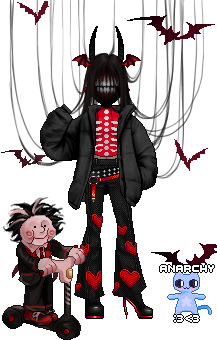





this is so helpful thnks for making this post!! this method seems less time consumng than what i was doing lol (just redoing the ps/ms item from scratch )
🇦🇷 | jerma985 enjoyer | not cis | GH friendly
Sign up or log in to comment.


